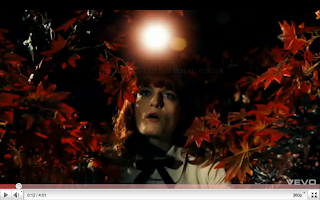For my blog most of the information, images and videos were found using google. Youtube was a great help when it came to uploading videos such as out audience feedback which made the whole task of embedding videos on to our blog a whole lot easier.
Tumblr was also a great website that was used an awful lot when it came to finding ready made moving images to place on to the blogs.
Wikipedia was used when we were in the first stages of the project and we were finding out information about the artists such as florence. Using wikipedia we researched florence, looking at her recent releases, labels, genre and how her music relates to her audience.
Blogger was the main site that was used to log all our planning and thoughts on our work, blogger i found out of all of the technologies used was the easiest and simplest to use, embedding videos and uploading pictures only took a click. However i found that some of the time it could be slow and take a while to upload videos, which i found frustrating at times.
The equipment that we used was quite extensive.
We carefully planned out the whole day and what equipment we would need to do a whole day shoot at my house. this contained:
2 lighting kits
2 HD profesional cameras
2 light attachments for the camera
4 batteries
4 battery packs for the lighting kit
1 still camera
3 memory cards
The whole day ran smoothly and we didn't hit any problems except when we started lighting each of the set we forgot to include in our equipment the plug attachment for lighting indoors, with limited amounts of battery we had to choose to light our scenes wisely, only having them plugged into the battery packs when it was completely necessary. At the end of the day we had completely run out of light and we had to improvise with candles, torches and we attempted to use the light attachments that came with the cameras.
After a few test shits with the camera lighting attachments we decided not to use them because of the colour of the light, the light gave everything a bright white and blue look that didn't quite match our mise on scene.
Because of the amount of footage that we shot , our originally planned outdoor scene had to be scrapped because we ran out of light and memory.
Although we didn't have all the scenes that we planned i think we did the best with the equipment that we had on the day.

Final cut was the program that i used for the most of the project. Editing the video was quite challenging because we used a huge selection of different effects. when watching the footage back when i was beginning to edit i decided that i wanted the colours a little less bright so that it would directly contrast with the rest of the video. in order to do that i used the colour correction 3 way and lessened the saturation of the colour and added a few blue and green hues to the scene, i directly copied all of the attributes to the rest of the beginning footage of her being asleep. because of the lack of colour in the first section of the cut i brightened some of the pinks and blues in the rest of the video.
We used a lot of transitions throughout or film and the main one was the cross cut, by placing our scenes above each other and fading in from one and to another it gave it a more dreamy effect to the final edit.
We also used the cutting tool to create some very quick cuts to introduce the mad hatter in what seemed to look like strobe flashes by leaving small spaces in between the scenes. Because we had very few lip synced scenes in the whole video the first section we had to mark and also mark the song, it took a while to get everything in line and in sync but in the end it matched almost perfectly.
Many of our scenes were either sped up or slowed down in order to create a consistent motion throughout the video, with the ending being more relaxed and at a slower pace i decided to just use two images, i used the scene of amy walking away from the house and the flashing lights and a cross cut to dissolve the two together. By doing this it created a slow movement with the lights brightening and dimming at some points, the lights added a whole new dimension to the scene and by dissolving it before she turned her head it really gave a focus on Amy's expression in the final few seconds of the dreamy music before it hits the chorus.

For my digipack i used quark. Before using quark i used photoshop to change the saturation and hue of most of the images to give it a photographic look rather then a scene taken straight out of the film, i found quark quite easy to use and it didn't take me long to add the text using text boxes and change the colour and size. Images were also very easy, with just a double click it gave you the option to upload the image in the right place witch i found so much better then using photoshop.
For our storyboards we decided that we should do both a hand written one with every shot and a short description of the angle and the order of the scenes.
Our anamatic storyboard was created to give a brief outline of our video, using images from our influences such as a clockwork orange and alice and wonderland. Our anamatic was created in Final cut pro, we took photographs using a still camera from images we had collected and uploaded the file into final cut pro, after doing that we dragged them all onto the timeline and shortened the amount of time each was on and put them in order, we converted the film on to a quick time movie and uploaded it on to the blog.